This might sound crazy, but before search engines existed, people actually had to look things up. Like in books and catalogs, and at the library, no less. Today, we have limitless resources and information at our fingertips, thanks to search engines. Google is not only a company name, but a common verb in our everyday language: “I’ll just Google it!”
The challenge is this: how can you make sure your page is visible when when someone is googling your industry, services or business? For starters, with so many websites on the Internet, it is important to rank on the first page of Google. And the good news is that you don’t have to speak tech in order to increase your rankings; just check out our tips to get Google to notice you.
 Keywords
Keywords
Keywords are a way to anticipate what your customers will be searching for on Google. Use them throughout your content to increase your rankings. For example, if your customers search “remodeling” frequently, but you never have “remodeling” written in your content, how is Google suppose to know you talk about it? Google ranks websites based on a complicated algorithm, so help them out by using keywords that describe your page and anticipate your customer searches.
Meta Title
A meta title is a reference to your page title, and is the short headline you read in the results after Googling something. It is basically the same idea as naming a file. In a few words, the meta title tells Google what your page is about, and if you don’t have one, Google will guess. It is always better to make your own title so you can customize it based on what your customers will be searching.
Meta Description
Unlike a meta title, a meta description is used to describe what your webpage is about. So when you google something, the meta description is the descriptive text directly below the title. Descriptions are generally under 160 characters and should utilize keyword phrases.
Have you ever noticed that Google highlights the words in a meta description that you get after you’ve done a search? This is why you want to add keyword phrases, so Google can rank your site according to what your potential customers are searching for.
ALT Tags
Every Image that is on your website should be accompanied by an ALT tag. An ALT tag is similar to a meta description, except it describes each image. Write a short description about the image as if you were describing it to someone that cannot see it. If possible, you should also use keywords within the ALT tag.
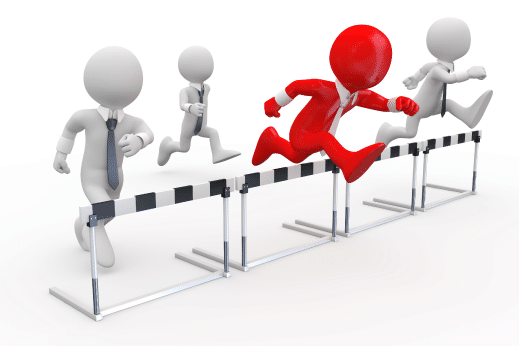 Page Speed
Page Speed
Just as drivers get impatient while sitting through a red light, users lose interest if they have to wait too long for a website to load. Not only does a fast website increase user satisfaction, but it is one of the few ranking mechanisms Google has confirmed. So if your site is slow, you already know that your rankings will decrease. There are several ways to increase your site speed; you will see improvements by simply reducing the number of plugins on your website.
Link Building
One way for Google to notice your company is by link building. This refers to the process of having other companies or associates embed your website in hyperlinked keywords. A popular website is one that is also ranked high and has several links pointing to them. Google will acknowledge the fact that several quality links are pointing to your page and it will increase your overall ranking.
Now What?
Now that you know what you can do to increase your rankings, incorporate these tips into all your digital efforts and make them a habit. Make sure to always have a meta title and description for each page, and an ALT tag for every image. And before you write new content, check out popular keywords to bring more traffic your way.[/vc_column_text][/vc_column][/vc_row][vc_row][vc_column][vc_cta h2=”Want help getting on the first page of Google?” el_width=”lg” add_button=”bottom” btn_title=”Contact Us” btn_color=”primary” btn_link=”url:https%3A%2F%2Fproofdigital.wpengine.com%2Fcontact%2F||target:%20_blank|”]We’d love to help. Contact us here or call us at (317)-537-0488.[/vc_cta][/vc_column][/vc_row]






