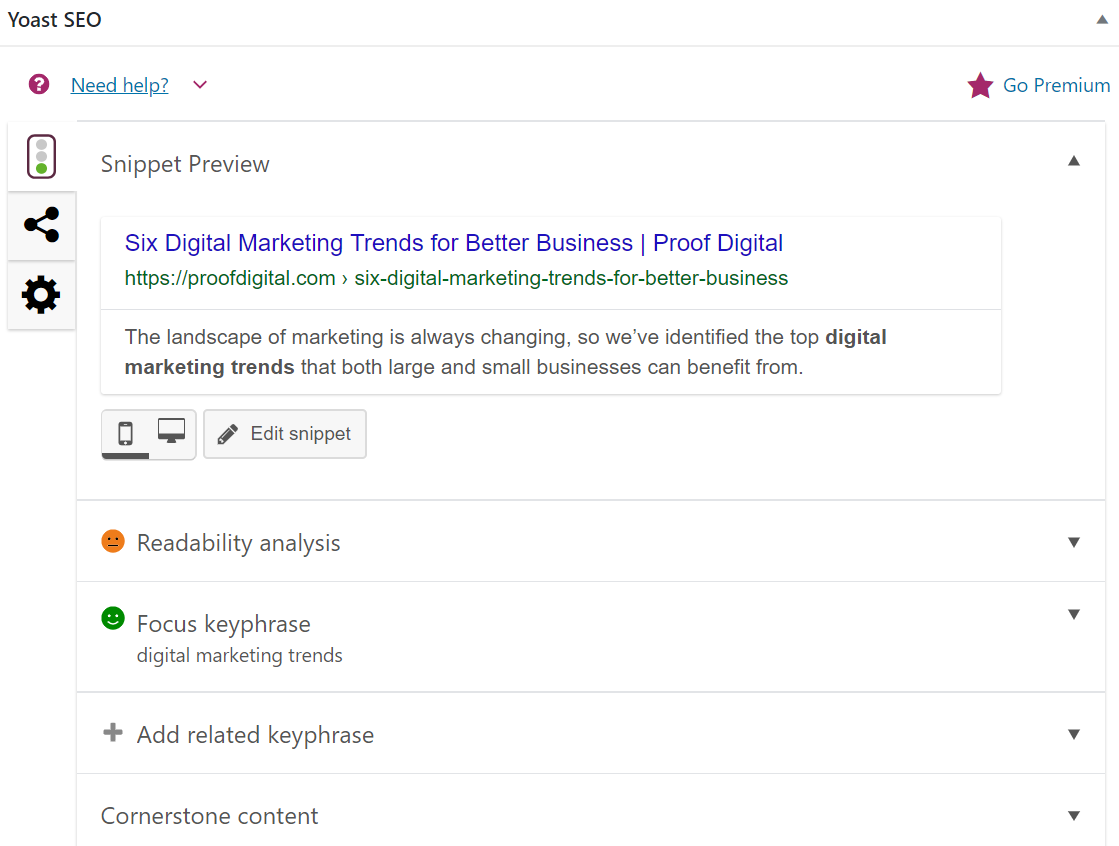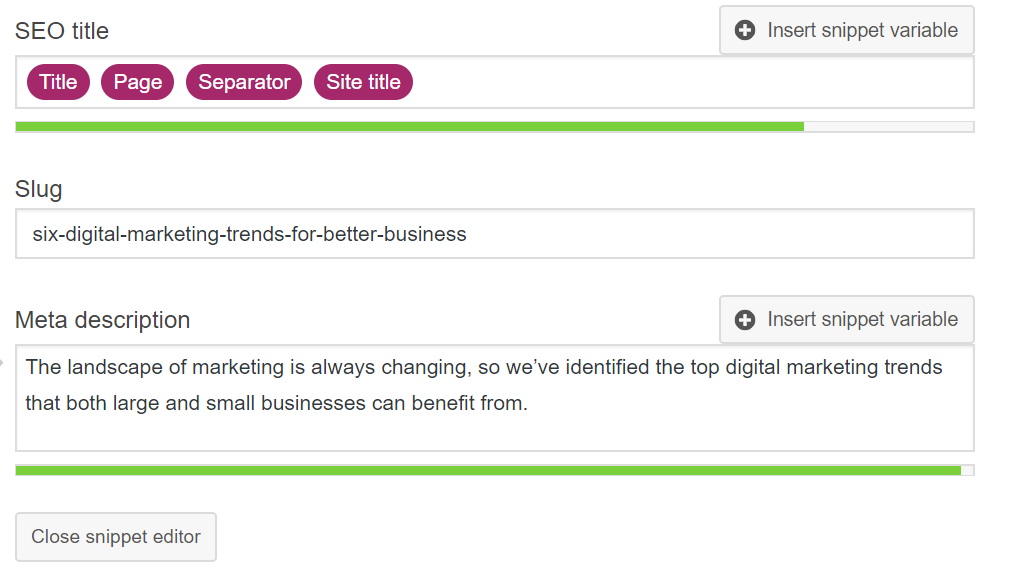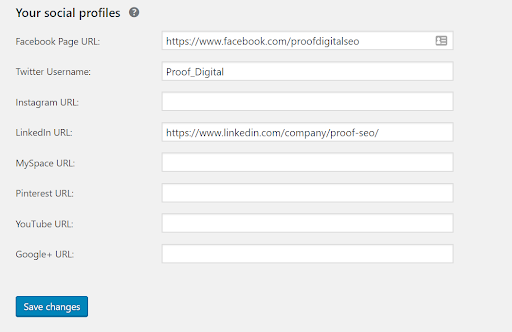SEO tips and insights to help your site rank higher on Google.
By: Anna Barnett
If your business uses WordPress, then listen closely. If you don’t, then maybe we’ll convince you to start. We want to share the ins-and-outs of our favorite Search Engine Optimization (SEO) plugin, Yoast. It’s not just ours, but everyone elses as well: Yoast is classified as the #1 WordPress SEO plugin. Yoast allows your business to attract more viewers to your site, social media accounts, and increase engagement between you and your audience. Have no fears, we’ll take you through the steps. Consider us your Yoast SEO experts.
What is Yoast
Yoast is currently considered the most comprehensive search engine optimization software available for WordPress users, with its developers responsible for over 10% of WordPress releases.
Setting Up the Yoast Plugin in WordPress and Using The Yoast SEO Configuration Wizard
After installing the plugin, the Yoast SEO Analysis tool is added to every page to help elevate your content for search engine optimization. In this tool, you can edit the title, meta description, and slug.
Adding Yoast Default Settings
Within the settings of Yoast, you can create a default title tag for each page. This feature will eliminate one step when creating new content. The slug, which is the ending of the page URL, is generated when you create a new page or blog post and then add a title. But, you will still want to go in and update the meta description for each page within the tool.
SEO Analysis Tool
As you begin writing content, the Yoast tool starts analyzing the text and runs through a checklist of items to help your post rank higher. This tool will give you tips to improve content to better rank in SEO.
Some items on the checklist include:
- Focus Keyword – A keyword the author chooses that describes the page’s content. It helps if you have 300 or more words on the subject or Google will rank it as “thin content.”
- Meta Description – A meta description is a summary of the page’s content. It is what appears as the page description when you perform a Google search. It typically consists of 150 words. Be sure to include the focus keyword within the meta description.
- Page Title – The page title should accomplish two things: rank for a keyword and make the user want to click through to your page. You can include the focus keyword in a page title. You can check how your SEO title will look in the search results in the snippet preview in Yoast SEO. The tool uses the mobile version as a default, but you can also switch to view it in the desktop version.
- Slug – The URL of the page should be specific to the page content and may include the focus keyword if the keyword is very specific.
- Images – When adding images to your page you can add the focus keyword as the ALT tag on the image to help Google relate that image to the keyword.
- Linking Throughout Page – Use links on the page that will link directly to your site and also include backlinks that will link to other sites as well. This will help Google relate content to background information.
Readability Analysis Tool
The Yoast tool also performs a Readability Analysis. Google performs a readability analysis every time it pings your page. This means that your content should be easily readable and easy to follow by your visitors. What are some things that make content easily readable?
- Short sentences rather than lengthy sentences
- Try to avoid difficult words
- Try to avoid a passive voice
- Use keywords in headings
- Using headings and subheadings so people can scan your page easily
- Extra notes:
- Limit H1 and H2 headings to one or two per post
- H3 and H4 are good throughout the post (especially when keywords are included)
- Extra notes:
- Use transition words when possible
- Short paragraph lengths are easier to digest meaning; it is preferred and ranks higher
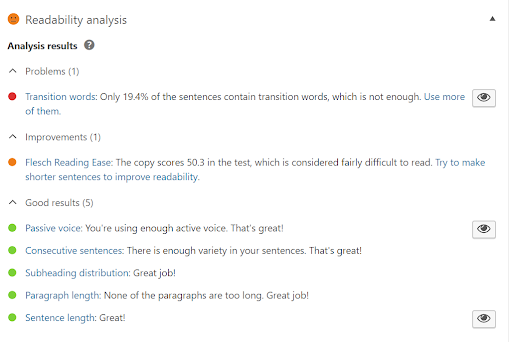
The Yoast Readability Analysis tool will give you suggestions for improvements to content along with items that are ranked as “good.”
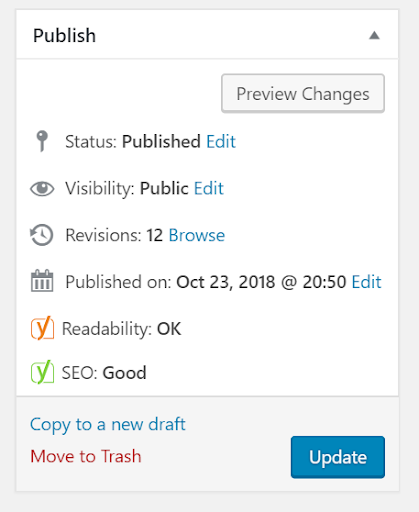
At the top of each page, you will see a Yoast ranking of your SEO to help guide your content.
Connecting Social Media to Yoast
Before social sharing through Yoast, you need to connect your social media profiles. In order to do this, you need to go into the account tab and connect your profiles to Yoast.
Social Media Page Sharing
After your content has been flushed out and SEO-optimized, it is now time to head over to the Social Media tab on the Yoast tool.
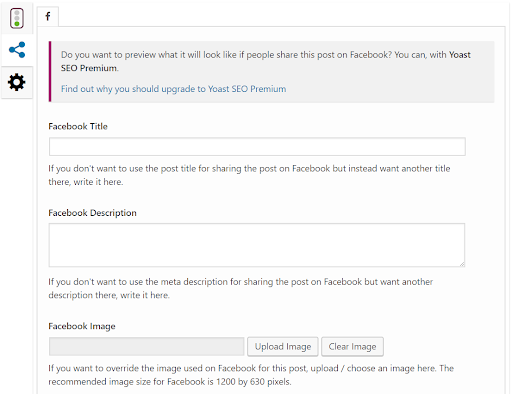
If you don’t fill out anything in this section, social media sites will automatically use the page’s title, and meta description from your post, and select an image to use. But, sometimes when you share a page or blog post on social media the default image and description aren’t always the best descriptors for your post.
In the social media tab, you are able to add an image, title, and description for the page that will be pulled when you share the page on social media.
Learning Yoast Now
Like what you hear, but not sure where to start? Watch this quick instructional video, or slide show, or contact us below for some additional information and help from our SEO specialists.