Disclaimer: I’m not being paid for any of these endorsements. There are no affiliate links. However, if you feel like sending me money, I won’t stop you.
Data is Currency
As a digital marketer, you probably understand that data can be a form of payment. So why not use that currency to fund your digital marketing operation?
Don’t get me wrong, there are some pretty amazing paid tools like Ahrefs, CallRail, and Covideo that I’m willing to pay simply so they stay in business. However, 90% of my toolkit for 2019 will be tools that are completely free, and we’ll be able to offer better prices to our customers because of it.
It’s all about using these tools to their full potential. I’ll provide some quick tips below, but don’t hesitate to reach out. This blog is just intended to be an overview. There are lots of great blogs and YouTube resources like MeasureSchool where you can literally become a master of your craft. (Why did I pay all that money for college again?)
For these tools, you’ll find that many of them are data tools. This is because actionable data insights are the foundation of any good SEO plan. If you set up your analytics and competitive intelligence strategy correctly, the SEO plan will nearly write itself. Analytics and testing are key. Still, I have also included some great actionable SEO tools as well.
The 19 Best Free SEO Tools for 2019
There is no particular order to this list other than certain themes are listed closer together. These tools also range from easy to more advanced.
1.) Google Analytics
Google Analytics is the GOAT. You can’t beat it because they won’t let you beat it. Obviously, it was a major blow when they removed Keyword Data in 2013, but I’ve grown to forgive them. (Look into Ahrefs for tracking keywords.)
There is far too much to write about the value of Google Analytics so I will just ask a few questions that should reveal a little about whether or not you are using all of their features.
- Do you have conversion tracking set up for EACH of the forms on your website?
 Have you linked to your Search Console and Google Ads account?
Have you linked to your Search Console and Google Ads account?- Have you enabled Demographics and Interests reporting? Have you enabled advanced eCommerce analytics?
- Are you tracking the on-site search terms?
- Are you leveraging custom content groupings?
- Are you adding annotations when you make major changes to your site?
- Are you tracking phone call conversions?
- Have you been creating tracking URL’s for your off-site campaigns?
- Have you created custom dashboards that show you exactly what you want to know at a glance?
If you answered no to any of these, you should really check out these features. Especially if you manage e-commerce sites.
2. Google Tag Manager
I’ll admit I was slow to adopt Google Tag Manager because I felt Google Analytics was sufficient. However, I definitely should have implemented this sooner. It elevates the game. In addition to the load-time benefits of consolidating your tags, you are able to push even more data into your Google Analytics. I definitely recommend using YouTube as your guide when setting it up. There are tons of videos and the possibilities seem endless. (Some coding experience is beneficial but not required.)
The easiest way to set GTM up for a WordPress site: Create an account and before doing anything, install the plugin DuracellTomi Google Tag Manager for WordPress. Here are the setup instructions. It gets even easier because Tag Manager allows you to import variables, triggers, and tags via the Import Container option. You’ll want to find a container that matches the configuration of DuracellTomi for maximum benefit. Here is a good one.
Utilize Google Tag Assistant and GTM Preview mode to make sure everything is set up correctly.
3. Google Optimize
There are lots of great A/B Testing tools out there, but none that are as powerful, easy-to-use, and as FREE as Google Optimize. Seriously, once your analytics configuration is set-up, this tool is absolutely essential. You should be running multiple tests at all times. Although, make sure you are isolating the variables you are testing. Install the Chrome extension and enjoy. I will go as far as to say that this tool is fun to use.
4. Google Search Console
Google Search Console (the artist formerly known as Webmaster Tools) is an essential piece of your analytics puzzle. You are all probably well aware of it. At bare minimum, you need to verify both the www and non-www versions of your site. Select the primary version in Site Settings. And then you NEED to submit your sitemap to your primary. There are variety of tools like additional keyword information, Data Highlighter, and Fetch as Google which are very helpful.
5. Bing Webmaster Tools
Bing Webmaster Tools is great. It’s unique primarily because it provides a lot more keyword data. It’s also important to submit your sitemap on Bing Webmaster Tools be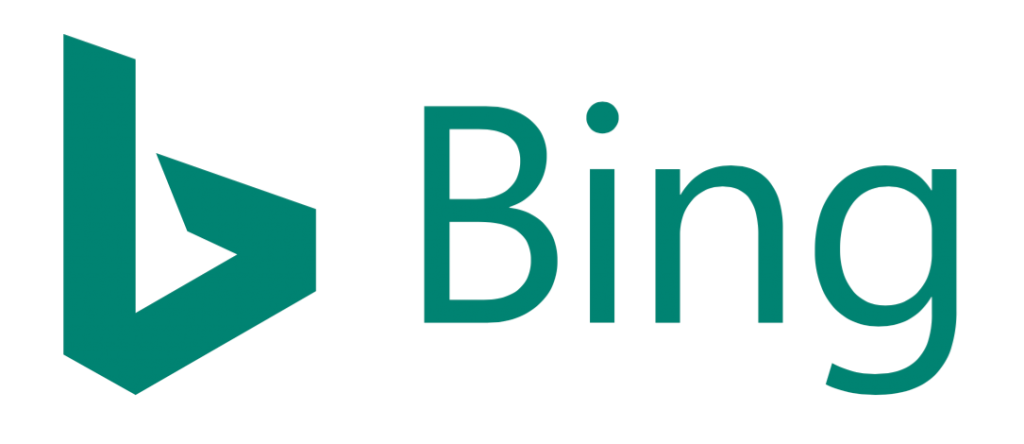 cause although it does not have a large share of the search market, there is a very particular group of people that use it and it can be very effective for certain industries. Plus its easy and free to set up so you might as well do it. (Try verifying your website using your Google Tag Manager.)
cause although it does not have a large share of the search market, there is a very particular group of people that use it and it can be very effective for certain industries. Plus its easy and free to set up so you might as well do it. (Try verifying your website using your Google Tag Manager.)
6. Google Ads Keyword Planner
Google Ads (the artist formerly known as Adwords) is very likely the reason that Keyword Data was removed from Google Analytics. Still, the keyword planning tool is FREE and a great way to get an idea of search volumes, keyword value, and competition. If you can rank organically for a keyword that costs $25.00 per click, that is a big win. It likely costs that much because it converts a lot. Also, don’t be afraid to run a campaign if only to figure out which keywords work best for your site (but that costs money so I will not go into that.)
7. Keywords Everywhere
Very simply, this tool is essential. Ask any SEO expert and they will tell you it’s a great way to streamline your keyword research. But it’s not just a tool for SEO experts, it’s great for anyone who wants to get an idea of how many people are searching for a particular topic, product, or service. You can install their extension on Firefox or Chrome. (You may want to adjust search volumes for your particular geographic area of interests. It defaults to global.)
8. BeamUsUp
BeamsUsUp is is a great free alternative to Screaming Frog. If you aren’t familiar with Screaming Frog, these are tools that crawl your website and provide you with technical insights like title tags, header tags, response codes, internal and external links. It’s especially important if you are planning to go live with a new website. You’ll want to cross reference the old site, new site, and Google Analytics in order to make sure you don’t lose rankings when you go live.
9. WebPageTest.org
 Website speed is vital for rankings and overall site engagement. If you have a slow site, this should be one of your top priorities. WebPageTest looks like it’s from 2005, but it is one of the best free website speed tools available. It runs the test 3 times to create an average. It creates a recent history of your speed tests so you can monitor improvements. It also allows you to do side by side video comparisons of pages loading. Pingdom and Google Page Speed Insights are good too, but I think this one is the best.
Website speed is vital for rankings and overall site engagement. If you have a slow site, this should be one of your top priorities. WebPageTest looks like it’s from 2005, but it is one of the best free website speed tools available. It runs the test 3 times to create an average. It creates a recent history of your speed tests so you can monitor improvements. It also allows you to do side by side video comparisons of pages loading. Pingdom and Google Page Speed Insights are good too, but I think this one is the best.
10. Run a Google Search for free SEO audit and take your pick
For this I literally mean just typing “free SEO audit” into your Google search bar and choosing a few. While there are plenty of sites that will take your money for an automated SEO site audit, they all really seem to do the same thing at the end of the day with slight variations. Many of these sites will allow you to run a few free audits before they attempt to charge you, but there are enough of these types of sites that you really don’t need to pay.
11. SEO Plugins: Yoast/Squirrly SEO
If you work with WordPress sites and you do SEO, then you are probably well aware of Yoast. It’s the baseline. It has everything you need. Still, there is a new SEO plugin making some noise called Squirrly SEO. It has some added auto-linking abilities in addition to some other features. For now, I am sticking with Yoast, but I will likely be looking into Squirrly in 2019 if they keep up their momentum. (Also, don’t pay for Yoast premium. There is really no added benefit.)
12. Better Search & Replace WordPress Plugin
I use this plugin as a technical SEO tool that you can use in conjunction with BeamMeUp (or Screaming Frog). This plugin allows you to actually replace outdated links (my focus) and text across the site in a few minutes. If you find a large number of 301 redirects in your site crawl, this can be a fast way to reduce that number without having to even track down where the link is located. Be careful though, make sure you consider exactly what you are searching and replacing. Don’t do something silly like trying and replace the word “and” with your domain name on accident. That will create quite a mess. Backup your site before using.
13. Redirection WordPress Plugin
This is the best free redirection tool available. It’s easy-to-use and very effective. While it’s not ideal to have too many redirects, it is still a very important aspect of technical SEO. For example, if someone is linking to your site from an external domain but you no longer offer the service they are linking to, you can redirect that link to the next most relevant page. There is also a 404 detector on this plugin that allows you to quickly add redirects to URL’s that for some reason or other are getting traffic.
14. WhatRuns
 I just recently discovered this extension. It basically tells you everything that runs on a particular page when it loads. Web Developers, SEO’s, and those interested in competitive intelligence can see the advantage of learning this information. And like everything on this list, it’s completely free. This is a fun one to have. It can even help you with debugging your site.
I just recently discovered this extension. It basically tells you everything that runs on a particular page when it loads. Web Developers, SEO’s, and those interested in competitive intelligence can see the advantage of learning this information. And like everything on this list, it’s completely free. This is a fun one to have. It can even help you with debugging your site.
15. WhyNoPadlock.com
SSL certificates are essential now. And while they are definitely an SEO ranking factor, there is also an element of trust that comes with that green lock icon next to your domain name. Now what would be worse than no green lock? The yellow exclamation point saying “Not Secure” can be the difference between someone filling out a form on your site or not. WhyNoPadlock.com is a great, free way to to get to the bottom of why your site is not full secure.
16. LetsEncrypt
I just added this because it saves our company money each year, and allows us to offer our customers additional savings in other places. LetsEncrypt is a free SSL certificate that currently meets all PCI compliance standards. Many large companies have endorsed it as you can see on their website. However, you may need to speak with your developer about setting it up.
17. ExpiredDomains.net
ExpiredDomains.net is a list of all of the domains that recently expired. Add the filter Deleted Domains to avoid what I assume are affiliate links. You can find recently expired domains that still have domain authority. For linking, you can quickly spin up a simple website with relevant content and link to your domain or you can just add a 301 redirect. The last alternative would be to use one of these domains to build a new website. You may even be able to use the Wayback Machine to find out what their old website looked like, and mimic the URL structure.
18. LeanDomainSearch.com
This is a keyword-centric domain name suggestion tool that identifies domain names that are currently available. Your domain name is one of the top ranking factors for SEO. Many people need to use their company’s name, but if possible, it is great to have a “keyword domain”. If you are launching a new business, adding keywords to your company name and domain name will have a huge effect on SEO.
19. Simply… Google (and your big beautiful brain)
 Sometimes it is good to just go straight to the source. From competitive intelligence to first hand ranking checks, this is an almost necessary part of your SEO process. If there is a topic that does not have a good answer, create a blog post on that subject matter.
Sometimes it is good to just go straight to the source. From competitive intelligence to first hand ranking checks, this is an almost necessary part of your SEO process. If there is a topic that does not have a good answer, create a blog post on that subject matter.
Also, it’s important to confirm that your title and meta tags are displaying properly. Perform searches like you are a consumer, and ask yourself how you’d look for your particular business offerings. Not to mention, there are a number of search modifiers and commands that will allow you to learn all types of things.
You can also use Google to find information on the latest SEO trends… which is probably how you found this blog post. Check out our blog on The Most Important Internet Skill to learn more.
Oops! We could not locate your form.
Connect with us today if you need help getting started utilizing these tools or if you’d like us to assist with your SEO tactics!
[dt_default_button link=”https://proofdigital.wpengine.com/contact/” button_alignment=”default” animation=”fadeIn” size=”medium” default_btn_bg_color=”” bg_hover_color=”” text_color=”” text_hover_color=”” icon=”” icon_align=”left”]Talk to SEO Experts.[/dt_default_button]






