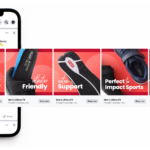Thanks to Pinterest, anyone with an interest can become an all-star chef or a trendy fashionista, all it takes is a computer and a little free time. Pinterest is the online pinboard that allows users to scroll through countless shareable images, find subjects of interest, and “pin” or bookmark, save, sort, and learn more. So it goes without saying that finding ways to make your company stand out on Pinterest is well worth the effort!
Driving four times more revenue than Twitter and 27 percent more than Facebook, Pinterest has the ability to increase company sales. Pinterest is especially efficient at making people want something they often never even knew existed. For example, you might not have ever had the desire to stay at an underwater hotel, but after seeing it on this site, you suddenly can’t wait to go! It’s the perfect place to show people your products or services that they’re not necessarily even looking for.
So are you ready to drive traffic, increase brand familiarity, and produce more sales? Go ahead – jump on the Pinterest bandwagon.
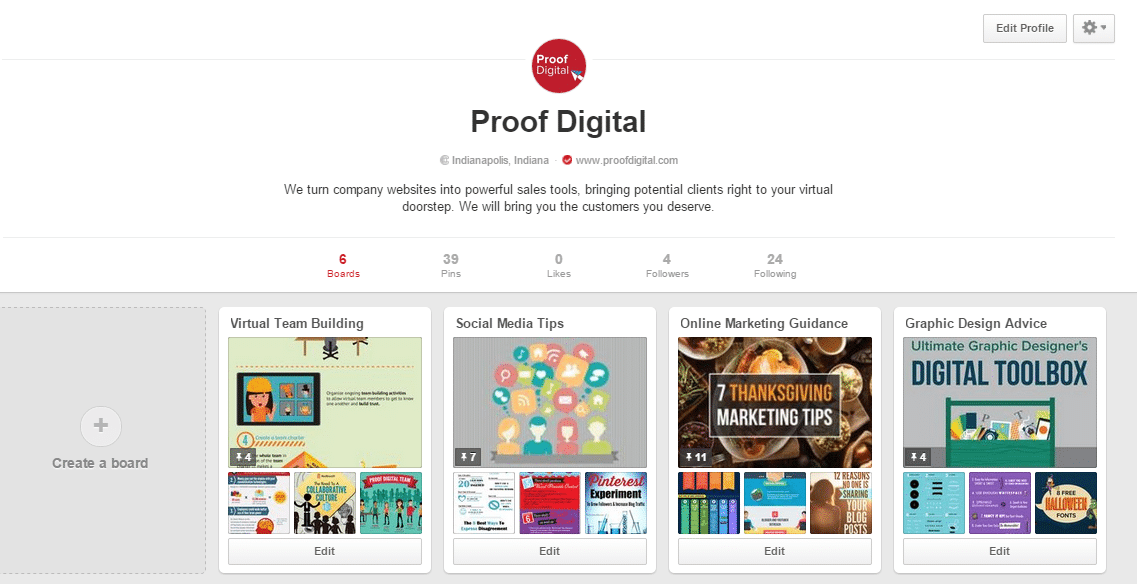
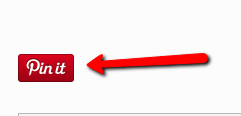 Let your followers from other social media platforms (Twitter, FaceBook, LinkedIn, and Google+) know you’re on Pinterest. Post a pin that links directly to your Pinterest account.
Let your followers from other social media platforms (Twitter, FaceBook, LinkedIn, and Google+) know you’re on Pinterest. Post a pin that links directly to your Pinterest account.
Set-Up
When you decide to join Pinterest, there are a few things you should keep in mind. First, you’ll be asked to create a username. It should match your company name, so people can easily find you. The basic rule is to keep it simple. When it comes to your profile picture, you’re first instinct is probably going to be to use your company logo. If possible, we suggest using a high-quality photo, preferably featuring a person. Users are more likely to follow you, the person, rather than an impersonal business.Images
Pinterest is all about the images, so you’ll need your pin to stand out among hundreds of others. Although it might sound daunting, don’t worry. There are simple ways to get your image noticed. For starters, only use high-quality images that will evoke emotion or inspiration in your users. Interestingly, people are more likely to pin colorful or lighter images and are two times more likely to pin warm colors over cool colors. Although users prefer a profile picture of a person, when it comes to choosing the right image, keep in mind that pinners will gravitate to images without someone’s face.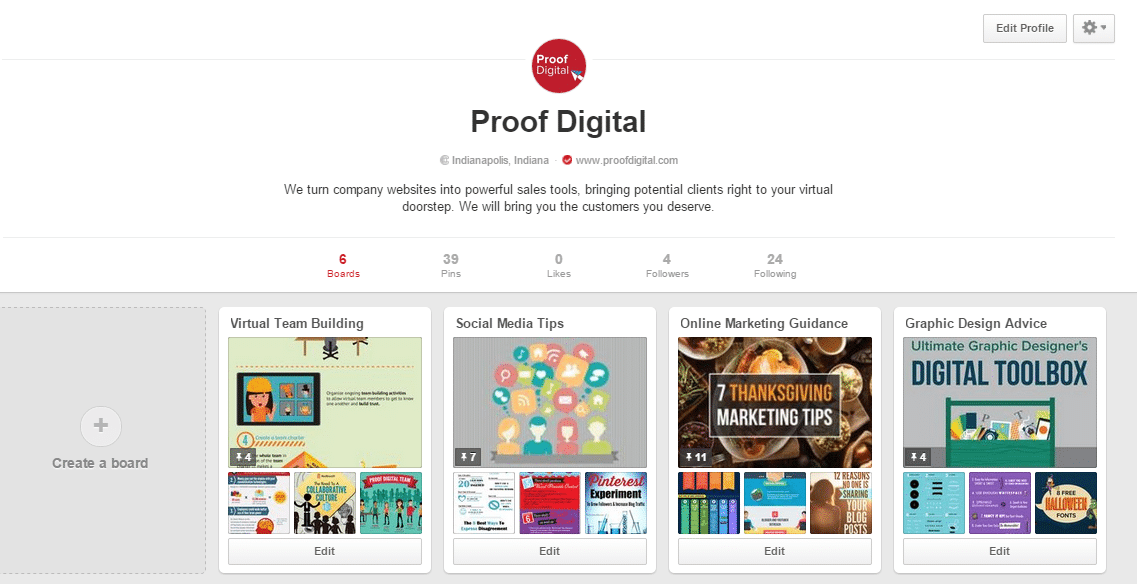
Connect
Don’t only focus your Pinterest account on your own pins, but make sure you are also repinning. When doing so, Pinterest gives you the option to follow another board, and the goal of repinning is to get your customers to see your profile. Keep in mind that you should only repin and follow boards similar to yours. This doesn’t mean you should be following your competitors, but you want to follow companies that would interest your target market. For example, a company that sells basketball shoes would follow boards about basketball. You should also follow people that reflect your target market. Try following several people a day and see if they follow you back. If not, then unfollow them and start the process over. Also, make it a goal to directly comment to relevant pinners a couple of times a week.Cross Promote
Once you have created a Pinterest profile, it should be on every platform that your customers see. For example, your business cards, newsletters, website, and other social media platforms should have information about your Pinterest profile. On your website, you should have a “follow” button for your Pinterest account. Also, allow visitors to pin items directly from your website.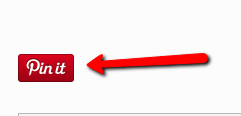 Let your followers from other social media platforms (Twitter, FaceBook, LinkedIn, and Google+) know you’re on Pinterest. Post a pin that links directly to your Pinterest account.
Let your followers from other social media platforms (Twitter, FaceBook, LinkedIn, and Google+) know you’re on Pinterest. Post a pin that links directly to your Pinterest account.